Users can manually enter the sequence and structure score to make a multiple alignment, or add the sequences from the transcipt summary page. Here is an example:
- Go to transcript summary page of RPS8 transcript from human and mouse (Human) (Mouse)
- Scroll to Load probing data panel and select the dataset
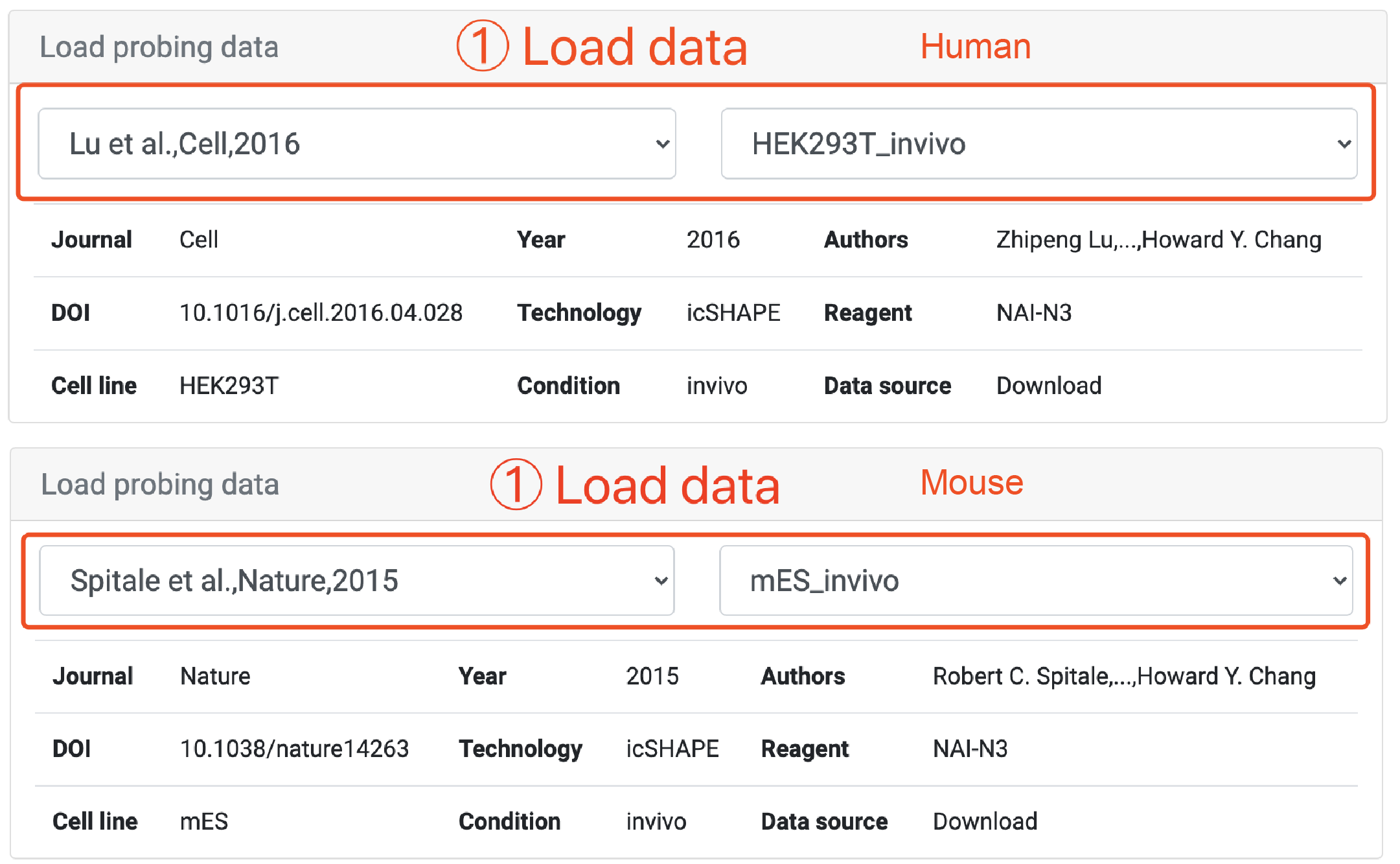
- After the structure score loaded, scroll to Sequence panel and select a region.
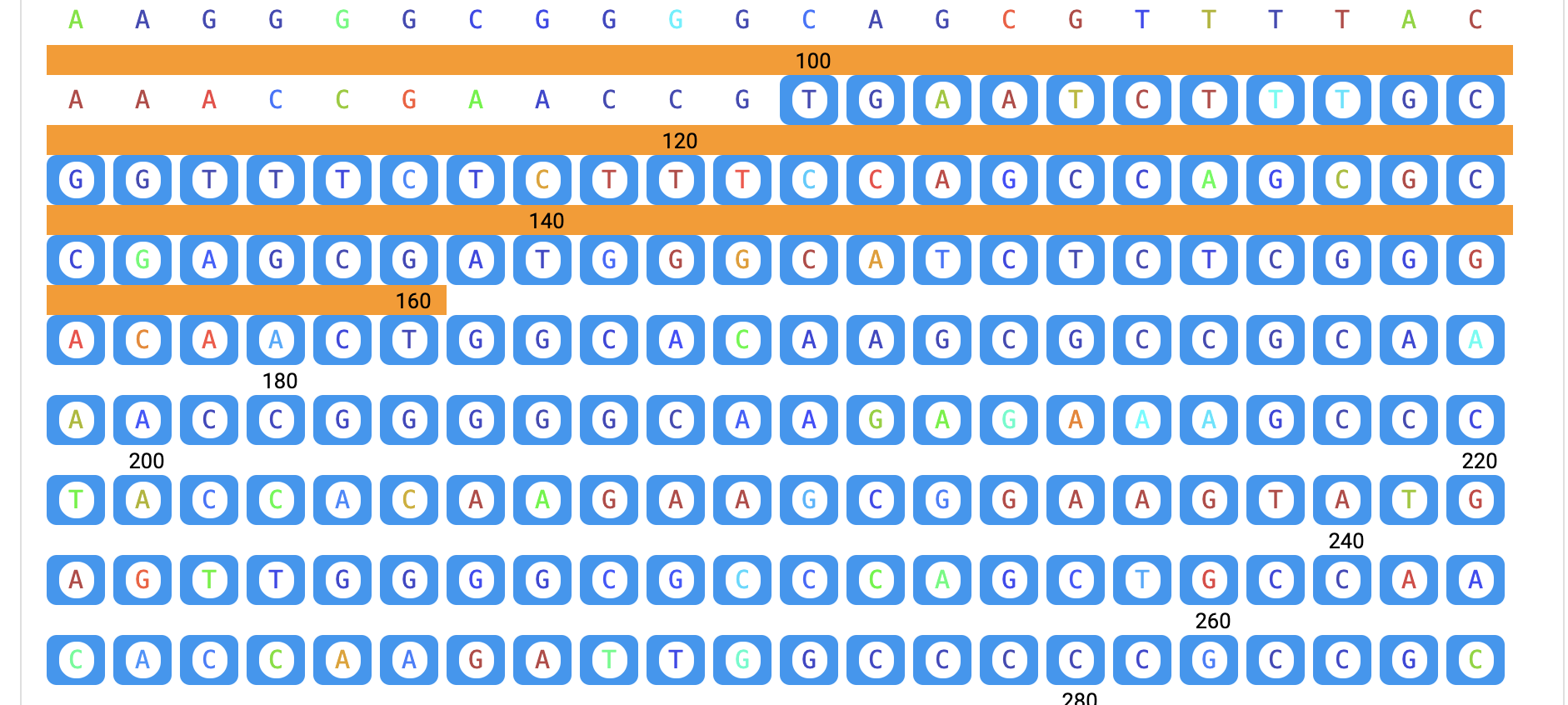
- Click the Add button to save the sequence and structure score
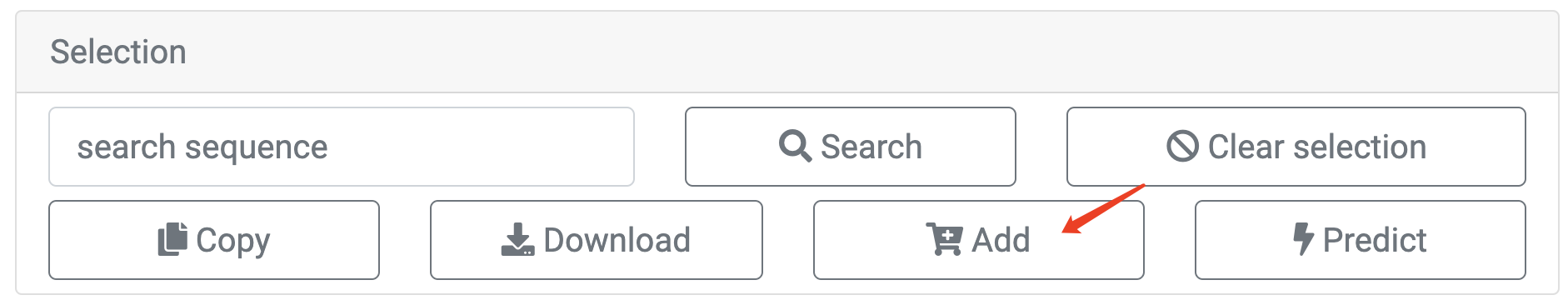
- Go to Alignment page and load RPS8 sequence and structure score
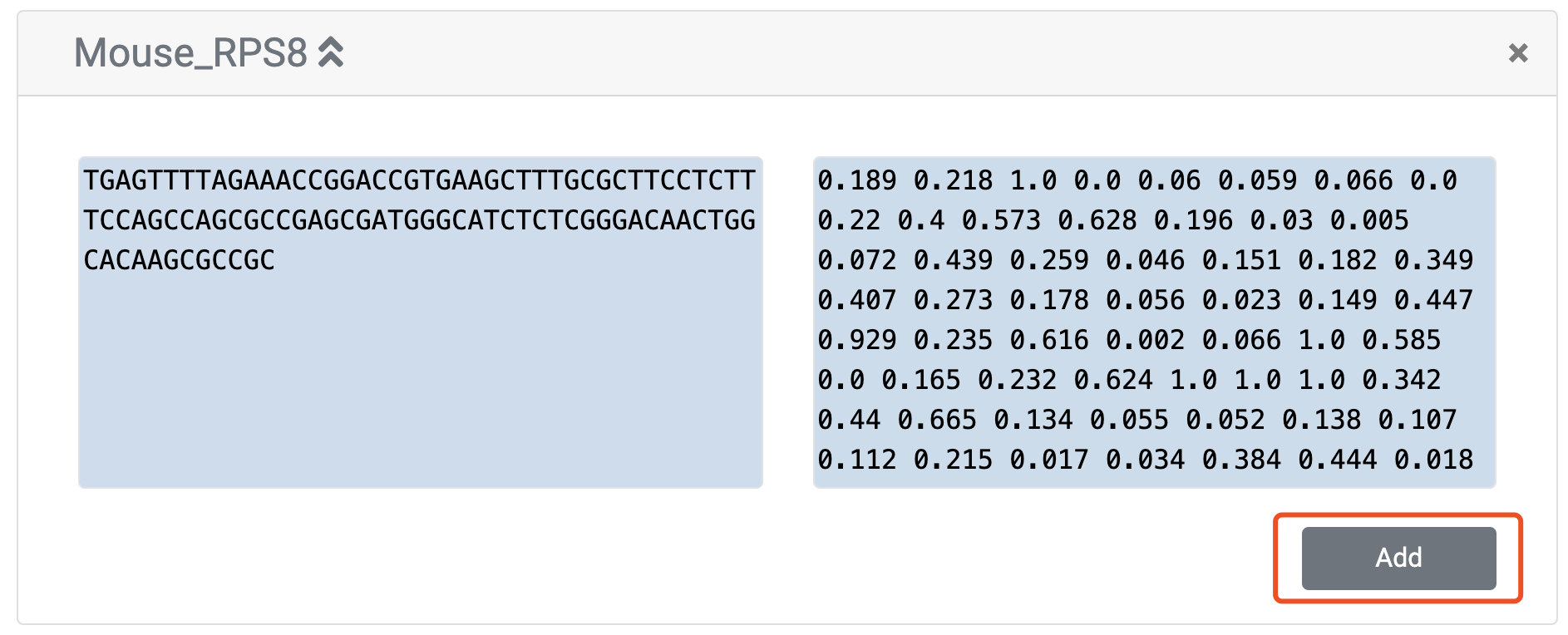
- Click Submit button to align the sequences
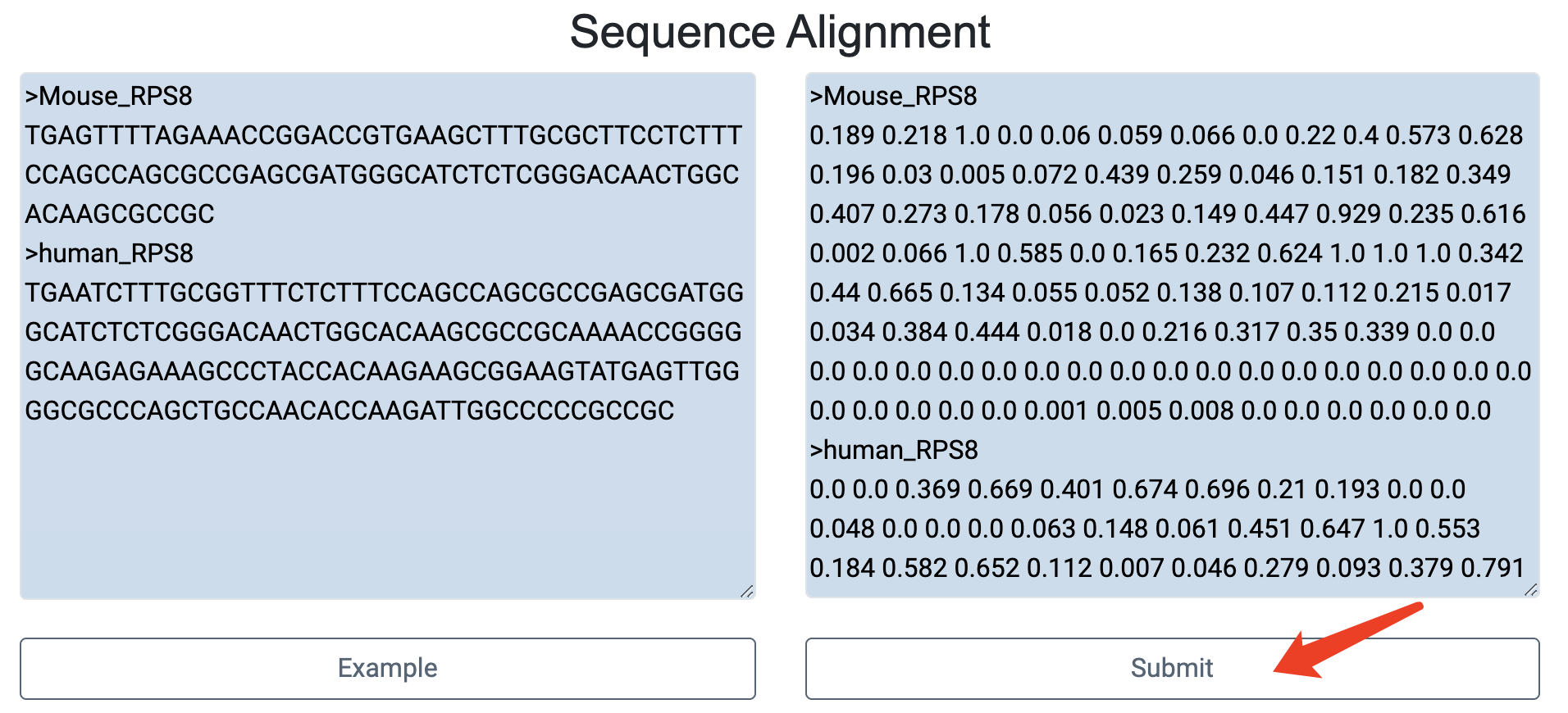
- Warning: Each user can save 3 sequences at most.
Caution
We didn't normalize different signals across different structure probing methods, so direct comparisons across different methods are not recommended.